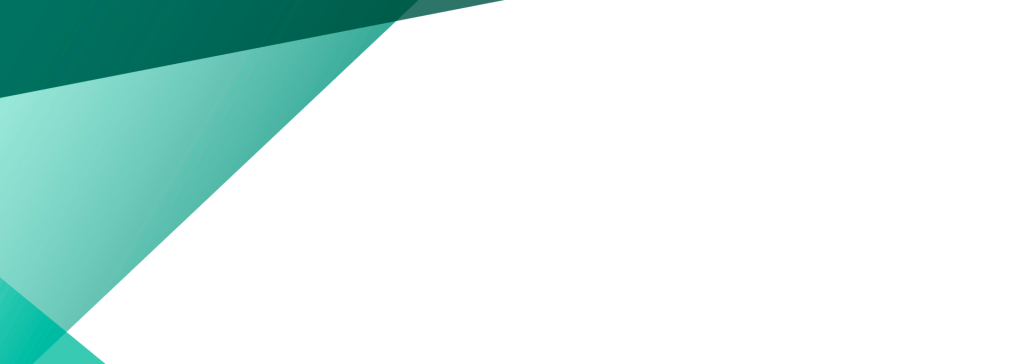Choosing the right format for your eBook affects how people read, share, and value your content. Writers, publishers, and content creators often go back and forth between PDF and ePub. Each has its own strengths. But they work best in different situations, depending on your audience and goals. Knowing how they differ helps you pick the format that fits your needs.
Understanding PDF and ePub: Core Characteristics
PDF, short for Portable Document Format, was created by Adobe in the 1990s. Its main feature is consistency. No matter which device someone uses, the layout always looks the same. Fonts, spacing, images, and margins don’t shift. This predictability is why many people use PDFs for design-heavy documents.
ePub stands for electronic publication. It was built for digital reading. Its standout feature is flexibility. ePub content reshapes to fit any screen size or font setting. Whether someone reads on a tablet, phone, or eReader, the text adjusts itself. This improves reading comfort and makes it easier to access on different devices.
Layout and Design Control
PDF gives you full control over layout. You can design each page knowing it will look the same for every reader. This is helpful for documents with charts, diagrams, or visual elements. Textbooks, cookbooks, and academic papers often rely on fixed design, which makes PDF a strong choice.
But there’s a downside. PDFs don’t adjust to smaller screens. Readers often have to zoom and scroll to read comfortably on mobile devices. That creates a less enjoyable experience, especially for long-form books.
ePub takes a different approach. It adapts to the screen and reader preferences. People can adjust font size, style, or background color. This helps those with vision needs or who prefer customized settings. However, that freedom means authors give up some design control. Content might not appear exactly as intended, especially if it relies on columns or sidebars. This trade-off can affect how well your layout translates across devices.
Device Compatibility and Accessibility
One of PDF’s biggest advantages is compatibility. Almost every device can open a PDF. Most web browsers include built-in PDF readers, and operating systems often support them without extra apps. Sharing a PDF is as easy as attaching a file or sending a link.
But reading long content in PDF form can be awkward. Its fixed layout can become frustrating on small screens. Zooming and dragging around a page make it hard to focus. That’s why PDFs work better for forms, reports, or printable materials than for eBooks.
ePub files are made for digital books. Many eReaders support them natively, including Apple Books, Google Play Books, and Kobo. These apps offer better reading tools like night mode, bookmarks, notes, and highlights. However, ePub isn’t always the default format for all platforms. Kindle, for example, mainly uses its own file types like MOBI and AZW. Although newer Kindles accept ePub in limited ways, extra steps may still be needed.
File Size, Multimedia Support, and Performance
ePub files tend to be smaller than PDFs. Because the content adjusts itself instead of preserving strict layouts, the overall file size drops. This makes ePub quicker to download and easier to store. That’s especially helpful for readers with limited bandwidth or storage.
ePub also supports rich media. You can include audio, video, and interactive features. These additions are useful for children’s books, language guides, or learning materials. Readers can click, listen, or watch without leaving the page.
PDFs can also include media, but support is less consistent. Some readers might not play embedded videos. Others may not support interactive elements at all. PDFs also tend to grow larger as you add more features, which can slow performance and increase download time. If your content includes a lot of images or multimedia, that difference matters.
Publishing and Distribution
PDF is a favorite for business use and direct downloads. Many creators send PDFs through email, host them on websites, or use them for internal documents. They’re easy to encrypt, protect with passwords, or print. For manuals, white papers, and training guides, PDFs offer a straightforward solution.
ePub is more common for publishing on online bookstores. Apple Books, Barnes & Noble, and Kobo often require ePub format. These platforms support ePub’s features, making it easier to manage metadata, create clickable tables of contents, and apply digital rights protection.
Authors looking to reach a wide audience through online stores may benefit more from ePub. It integrates with major eBook platforms and provides a better reading experience across devices.
Which One Should You Choose?
Your choice depends on your goals and your readers. If you need to keep your layout exactly the same and expect users to print your content, PDF is a strong pick. It works well for formatted guides, reports, or printable worksheets.
If you’re distributing through digital bookstores and want your book to adapt to different screens, ePub is a better option. It offers better usability on tablets, phones, and dedicated eReaders.
Some authors publish in both formats. This covers a wider range of readers. People who want a fixed, printable version get the PDF. Those who prefer a smooth reading experience on mobile get the ePub. Tools like Calibre or Draft2Digital can help you create and manage both formats without extra effort.
Final Thoughts
PDF and ePub each serve a purpose. PDF offers consistency and layout control. ePub brings flexibility and device-friendly reading. Your decision should reflect how your readers access and use your content. If layout matters more than reading comfort, PDF fits the bill. If accessibility and screen adjustment matter more, ePub is likely the smarter choice.
Whichever format you choose, think about how your audience reads, what devices they use, and what features they value. That approach will guide you to the format that meets both your needs and theirs.