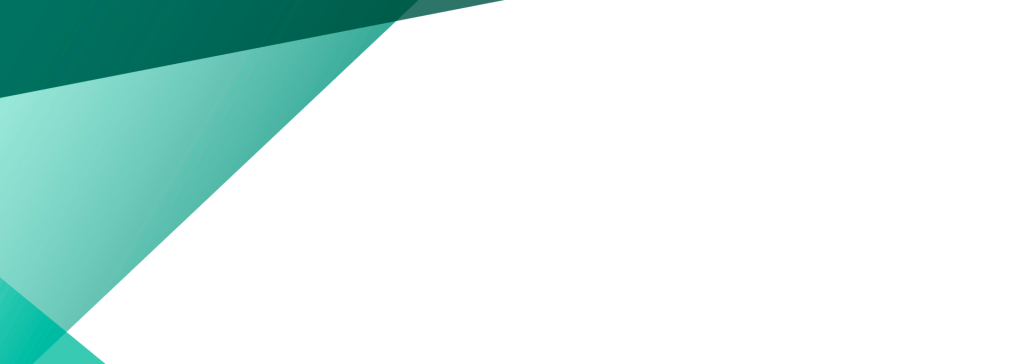Writing a book alone offers creative freedom, but co-authoring an eBook unlocks new possibilities. Two or more writers can combine their knowledge, ideas, and experiences to create something richer. However, managing a team project introduces challenges like miscommunication, version conflicts, or differing styles. Choosing the right tool can help the group stay productive and focused. Lookchup supports co-authors with collaboration features designed specifically for writing projects.
This article will guide you through the process of co-authoring an eBook using Lookchup. You’ll learn how to plan the project, use Lookchup effectively, and manage your team’s workflow without friction.
Build a Strong Writing Foundation Together
Before writing starts, authors should align on key points. Agreeing on the book’s purpose, voice, and structure helps avoid problems later. Clarify your audience, create an outline, and discuss your goals. These steps reduce confusion and wasted time.
Co-authors also need to communicate regularly. If writers work in different places or time zones, misunderstandings can easily happen. That’s why a shared platform like Lookchup becomes valuable. It allows authors to write, edit, and review in real time. Instead of emailing files back and forth, teams can access one central version of the book. This avoids errors caused by overlapping edits or outdated drafts.
Organize the Project Using Lookchup’s Writing Tools
Once the plan is ready, it’s time to create your shared project in Lookchup. The platform lets users create documents that others can edit live. Everyone can contribute without delay, and changes sync instantly. This speeds up writing and makes collaboration feel smooth.
To keep progress steady, divide the book into sections. Assign different chapters or topics to each writer. For example, one person might handle research-heavy sections, while another focuses on storytelling or examples. On Lookchup, you can label each section with a writer’s name or leave notes. This system keeps everyone clear on their roles.
The built-in version history tracks every change. You can check who edited what, and when. If something needs to be undone, you can restore earlier versions without stress. This makes feedback and revision much easier to manage. Writers feel more confident when they know their original work remains accessible.
Keep a Consistent Tone Throughout the eBook
When several people contribute to one book, the tone can shift between chapters. Even skilled writers have unique styles. To make the eBook feel unified, someone should review it from start to finish after the first draft.
Lookchup’s comment system helps during this stage. Writers can highlight sentences, add comments, and suggest edits without deleting the original text. Suggestions appear next to the content, so the team can discuss changes before applying them. This protects the writer’s ideas while giving space for improvement.
Assign one or two team members to act as editors. They can handle sentence flow, check grammar, and smooth out differences in voice. By editing together in Lookchup, everyone stays aware of the book’s evolution. Changes don’t happen in isolation, and collaboration remains active until the final version is ready.
Revise the Book With Clear Feedback
Once the draft is done, it’s time to revise. This stage often requires honesty and teamwork. Feedback should be clear and specific. Try to focus on structure, clarity, and logic before fixing every small typo.
Use Lookchup’s suggestion tools instead of making changes directly. That way, the original writer can approve or reject edits. This system keeps edits transparent and helps prevent conflict. Each suggestion shows the name of the person who made it. Everyone can see the thought process behind each change.
Set ground rules for revisions. For example, writers shouldn’t change large parts of someone else’s section without approval. Instead, use comments or suggestions. When issues get resolved, mark them complete to avoid going over the same feedback twice. These habits save time and keep everyone focused.
Prepare the eBook for Publishing
When revisions are complete, the eBook is almost ready. Lookchup allows easy exporting to formats like PDF or EPUB, so you can prepare your book for self-publishing platforms. This final step won’t require moving your text to another app, which reduces formatting problems.
Choose one person to give the final manuscript a full proofreading pass. Even after group edits, small mistakes may remain. Catching typos or repeated words at this point helps your book appear polished and professional.
Now add the finishing touches: a cover, a brief author section, and any legal disclaimers. Lookchup supports media uploads, so you can include images, charts, or graphs inside the document. This keeps everything in one place, instead of juggling separate folders or files.
Why Co-Authoring Can Be More Effective Than Solo Writing
Writing with others comes with both benefits and trade-offs. One major benefit is the variety of ideas that come from more than one mind. Co-authors can learn from each other, share the load, and catch mistakes faster. When someone runs into writer’s block, another person can move the project forward.
Challenges like style differences or scheduling can slow things down. But with tools like Lookchup, most of these issues become easier to manage. The platform supports real-time feedback, organized editing, and clean document history. These features reduce confusion and help the team move forward without constant backtracking.
By dividing tasks clearly and maintaining steady communication, your group can produce a book that reflects teamwork and strong content. Writing together may require extra coordination, but the end result often proves worth the effort.