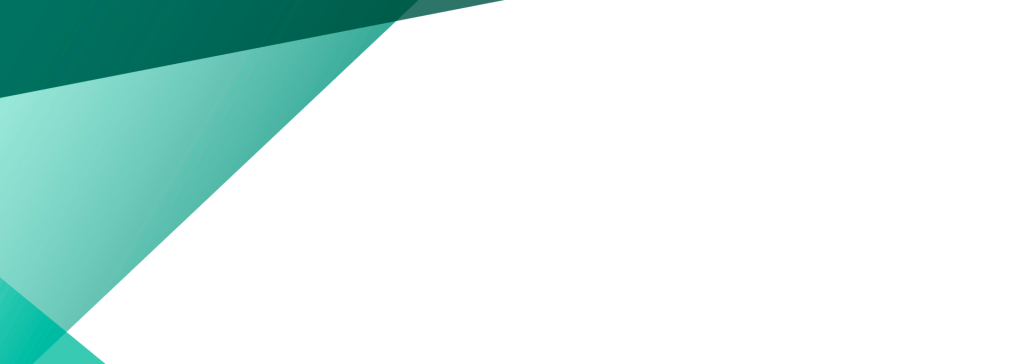Here are some of the most common questions about Lookchup, the free eBook creator online. If you’re unsure about any aspect of the platform, these answers will provide you with the information you need.

How do I download my eBook?
Once you’ve finished creating your eBook on Lookchup, you can easily download it. Simply click the “Download” button located in your eBook dashboard. Lookchup offers multiple file formats, including PDF, making it simple to save your work to your device. You can then share or print it as needed.
Can I share my eBook with others?
Yes, Lookchup makes it easy to share your eBook with others. After completing your eBook, you can generate a link to share with anyone via email, social media, or any other platform. Additionally, you can embed your eBook directly onto your website for easy access by visitors.
Is it really free?
Yes, Lookchup offers a free eBook creation platform with no hidden fees. You can sign up, design, and publish your eBook without any cost. Some advanced features may be available with premium plans, but the core functionality remains free for all users.
Do I own the rights to my eBook?
Yes, you retain full ownership of the rights to your eBook. Lookchup is simply a tool to help you create and publish your work. Once you’ve finished, you are free to use, sell, or distribute your eBook however you like, without any restrictions from Lookchup.
Can I edit my eBook after publishing?
Absolutely! If you want to make changes to your eBook after it’s been published, Lookchup allows you to go back and edit it. You can update content, change formatting, or make any other adjustments before re-publishing or re-sharing the new version.
How do I create a new eBook?
To start a new eBook, simply log in to your Lookchup account and select the option to create a new project. From there, you can choose between starting with a blank page or selecting from a variety of templates. Once you’ve chosen your starting point, you can begin designing and writing your eBook.
Do I need to install any software?
No, Lookchup is an online platform, so there’s no need to install any software. You can access and use Lookchup directly from your web browser, making it quick and easy to create your eBook from any device with an internet connection.
Can I upload my own images and media?
Yes, Lookchup allows you to upload your own images, videos, and other media files. This gives you complete control over the look and feel of your eBook. You can upload content from your computer, or even use Lookchup’s library of images and graphics to enhance your project.
Is Lookchup mobile-friendly?
Yes, Lookchup is fully optimized for mobile use. You can create and edit your eBook from your smartphone or tablet, making it convenient to work on your eBook while on the go. The platform adjusts its design to fit various screen sizes, ensuring a smooth experience across all devices.
Can I collaborate with others on my eBook?
Lookchup offers collaboration features, allowing you to invite others to work on your eBook. Whether you’re co-authoring, gathering feedback, or having an editor review your work, Lookchup’s collaboration tools let you easily share the project and work together in real time.
What file formats can I download my eBook in?
Lookchup offers multiple file formats for downloading your eBook, including PDF. These formats ensure that your eBook can be viewed or printed easily by anyone. You can select the format that best suits your needs before downloading your final product.
Is there a limit to how many eBooks I can create?
There is no limit to the number of eBooks you can create on Lookchup. You can start as many projects as you like, save them, and come back to them later. Whether you’re working on a single eBook or many, Lookchup supports your creative freedom.
Can I change the design of my eBook later?
Yes, you can change the design of your eBook at any time. Lookchup allows you to customize fonts, colors, layout, and more. Whether you’re tweaking a few details or redesigning your entire eBook, the platform gives you the flexibility to make changes whenever needed.
Do I need to provide any personal information?
When you sign up for Lookchup, you’ll need to provide basic personal information such as your email address. This information is used to create your account and ensure you can access your eBooks. Your privacy is important to Lookchup, and your information is kept secure.
Can I use Lookchup for commercial purposes?
Yes, you can use Lookchup to create eBooks for commercial purposes. Whether you’re writing a book to sell, creating marketing materials, or producing educational content, Lookchup is a great tool for all kinds of professional projects. You own the rights to your eBook and are free to monetize your work as you see fit.