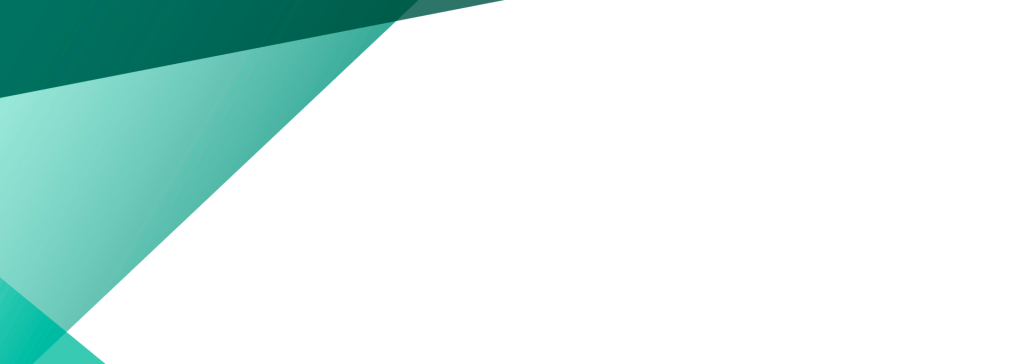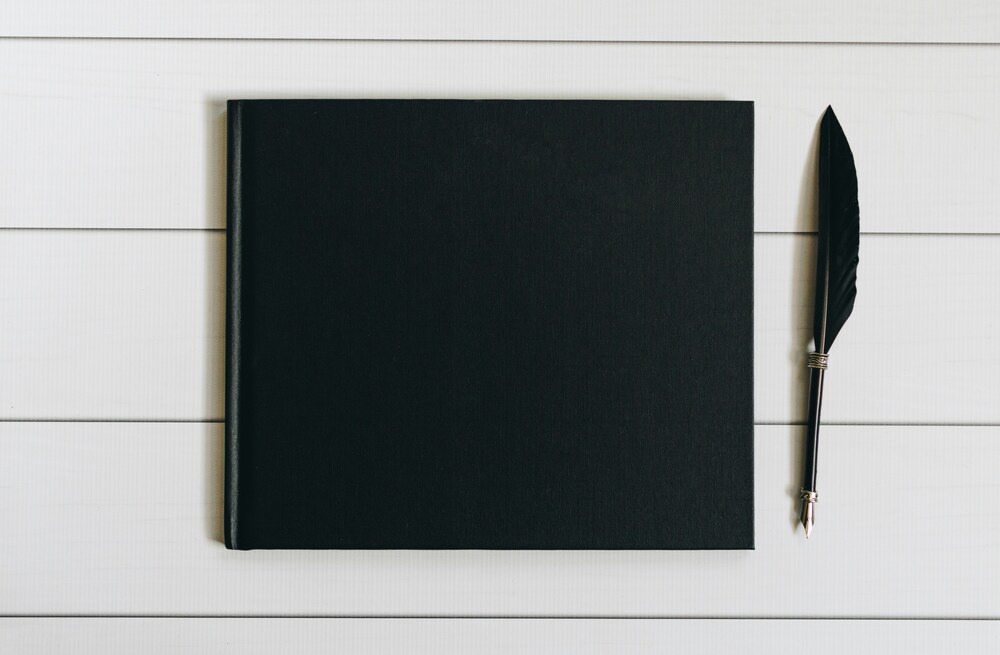Creating a striking eBook cover doesn’t have to involve expensive software or steep learning curves. While tools like Photoshop are powerful, they’re also costly and often require hours of practice. For self-published authors, content creators, marketers, or even hobbyists, simplicity can go a long way when it comes to presenting a book in its best light. Today, a wide range of free platforms offers plenty of features for designing impressive eBook covers—without having to deal with licensing fees or heavy installations.
Understanding the Role of a Good eBook Cover
An eBook cover plays a practical role—it communicates the subject of your book in a few seconds. Whether it’s a thriller, a memoir, or a step-by-step guide on productivity, the visual on the front matters. Readers will often scroll through dozens of titles before clicking one. That moment when someone pauses, even briefly, on your title is often influenced by the design of the cover. That means clarity, legibility, and style can make a real difference in how your work is perceived. A messy, poorly arranged cover suggests that the contents may not be worth the time. On the other hand, one that looks sharp and intentional gives the impression that the content was created with care.
Free tools are particularly useful here because they provide ready-made templates, easy drag-and-drop functionality, and downloadable file types that are compatible with major self-publishing platforms. And if your aim is to build a recognizable look over time, these tools can help maintain consistency across your different projects. Even if you have no prior design background, these options lower the barrier to creating polished work.
Free Tools That Help You Build with Confidence
One of the best-known options is Canva. It offers a free plan that includes thousands of templates designed specifically for eBooks. The interface is clean and straightforward. You can search for templates based on genre or mood, then drag elements around to make the design your own. You’ll find a wide selection of fonts, shapes, illustrations, and photos—all royalty-free for commercial use if you’re on the free plan. Canva also makes it easy to export your design in a high-resolution format suitable for both online and print versions.
Another solid choice is Adobe Express. Formerly known as Adobe Spark, it offers simplified tools for those who want creative control without advanced knowledge. You can start with a blank canvas or choose from curated templates. The platform also includes font pairing suggestions, color palette recommendations, and the option to upload your own branding or imagery. While some premium features are locked behind a subscription, the free version is sufficient for most eBook covers.
Visme and Crello (now VistaCreate) also belong in the same group of user-friendly design platforms. While these tools include features for infographics, social posts, and presentations, they offer enough flexibility for crafting strong eBook covers as well. They allow resizing for different formats and exporting in multiple file types. The main advantage here is freedom to experiment without pressure. You can try out different layouts or titles and see what works visually, all without spending a cent.
Designing for Your Audience and Message
Before jumping into design mode, it helps to think about who your audience is and what they expect. A book for new entrepreneurs may benefit from a clean, bold design with strong typography. A romance novel might work better with soft colors and elegant fonts. A sci-fi cover may require darker tones with stylized graphics that hint at a futuristic setting.
The cover doesn’t need to spell out the entire plot—it should simply set the tone. If the subject is practical, keep the layout orderly. If the subject is imaginative, you can push for more abstract or creative graphics. Even color choices matter: cool colors like blue and green suggest calm or knowledge, while red and orange might imply urgency or energy. These choices don’t have to be perfect, but they should feel intentional.
Typography should not be an afterthought. Make sure your title is easy to read even when the cover is shown as a thumbnail. Many self-publishing platforms reduce cover images to small previews, so bold fonts are your friend. Keep decorative fonts to a minimum unless they suit the genre. It’s also worth checking how the cover looks in black and white—some readers still use grayscale devices.
Working with Images and Copyright-Free Resources
Image quality can make or break a design. The good news is that there are plenty of sources for high-quality images that are safe to use for commercial purposes. Pexels, Unsplash, and Pixabay are three popular websites that offer royalty-free photos. You can search by keyword, theme, or orientation. Always double-check the licensing terms before using a photo, especially if your work will be sold.
Once you find the right image, it’s important to adjust it to fit your layout. Most design platforms allow basic editing like cropping, resizing, adjusting brightness, or applying filters. If your text gets lost in the background, consider using a semi-transparent shape behind the title, or increasing contrast between the image and text. Small tweaks like these improve readability without requiring design expertise.
Also, don’t feel limited to photography. You might prefer an illustrated look, especially if you want to stand out or if your book’s tone is more lighthearted or imaginative. Canva and Adobe Express both include a wide library of illustrations that can be used this way.
Final Checks Before Publishing
Once you’re happy with the layout, take a step back and look at the design as a whole. Does it align with your genre? Is the text readable? Does it scale well on mobile? Show the cover to a few people who haven’t seen your content before. Fresh eyes may spot issues you’ve overlooked after hours of editing.
Export your design in the right size and resolution. Most platforms like Amazon Kindle Direct Publishing suggest 1600 x 2560 pixels with a minimum of 300 DPI (dots per inch) for clarity. Save a copy of your design in an editable format in case you need to make changes later. Naming conventions also matter when it comes to uploading files—keep names short and descriptive, and avoid special characters.
Avoid using too many effects. While it’s tempting to experiment with shadows, glows, and overlays, these can clutter the design or make it look dated. Aim for balance. If your cover looks good both up close and as a small thumbnail, that’s usually a sign it’s ready to go.
Final Thoughts
Designing an eBook cover doesn’t require mastering complex software. With free tools and a little thought about your audience, message, and tone, anyone can produce something that feels polished and intentional. Whether you’re creating your first title or refreshing an older one, there’s real value in keeping the process straightforward. Focus on clarity, consistency, and confidence in your choices—and you’ll find that creating a strong eBook cover is more accessible than ever.