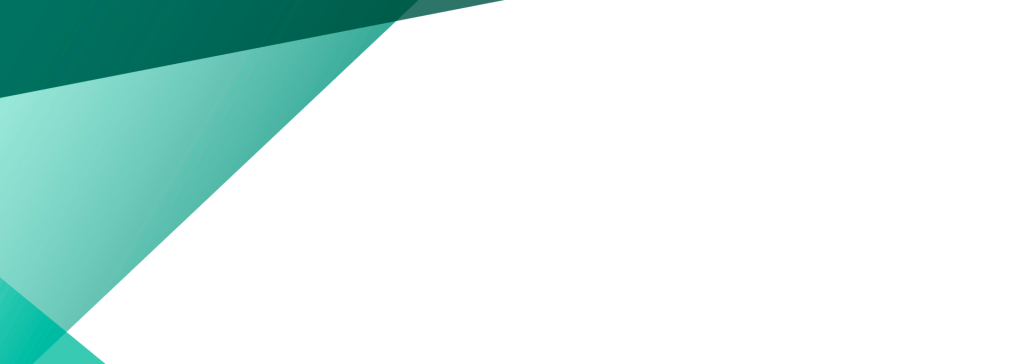Designing an eBook isn’t just about making something look good. It’s about making the content easier to read, easier to understand, and more enjoyable to spend time with. Poorly designed digital books can quickly lose a reader’s interest, regardless of how well the content is written. On the other hand, thoughtful layout, good typography, and intelligent use of space can make a tremendous difference in how your work is received. When people choose to read on screens, they expect visual clarity and effortless navigation, and your design choices will either support or disrupt that experience.
The Importance of Readability Over Decoration
When working on an eBook, one of the first things to keep in mind is that the reader’s experience matters more than the designer’s preferences. While it may be tempting to use stylish fonts or complicated layouts, those choices often backfire. They can tire the eyes or confuse someone who’s simply trying to follow your argument or enjoy a story.
Readability depends on several elements that work together: the choice of font, the spacing between lines, the color contrast, and how text is arranged on the screen. For example, serif fonts, while beautiful in print, don’t always translate well to digital formats, especially on small devices. Sans-serif fonts tend to be easier to read on screens, especially when set at a comfortable size with enough line spacing.
Line length is another factor that often goes unnoticed by beginners. If a line stretches too far across a screen, the eye has to work harder to move from one end to the other, and readers can easily lose their place. On the other hand, if lines are too short, the reading rhythm is broken. Striking the right balance is part of what separates a functional layout from a frustrating one.
Consistency Creates Comfort
A good eBook design builds trust. That trust often comes from consistency. When every page looks different, uses different font sizes, or shifts margins, the experience feels disjointed. Readers may not be able to explain what feels off, but they will sense it. Keeping headers uniform, using a single style for body text, and placing images in a consistent way all contribute to a smoother experience.
This doesn’t mean the design has to be dull or repetitive. Subtle variations in chapter title design or page elements can give the book some character without becoming distracting. A reader should always feel like they’re in the same book from beginning to end, not flipping between different styles or moods that don’t match the content.
Color palettes should also be applied thoughtfully. Using bright or clashing colors can lead to eye strain, while too little contrast can make reading difficult. A calm and consistent color scheme helps readers feel comfortable and focused, especially during longer reading sessions.
Images Should Support, Not Distract
While text is the main component of an eBook, images can play a supporting role when used properly. They should never feel like an afterthought, and they should definitely never feel like decorations. Each image should add meaning, clarify a point, or break up large chunks of text in a way that helps the reader absorb the content more easily.
Images should be high-quality and optimized for fast loading. Nothing ruins a professional impression faster than pixelated visuals or illustrations that look like stock filler. Furthermore, alignment is key. If images are inserted randomly, at inconsistent sizes or positions, they will interrupt the flow of reading rather than support it. Maintaining uniform margins, padding, and placement goes a long way.
Another thing to watch for is relevance. Don’t include images just to have them. Readers are quick to spot when a photo or illustration has nothing to do with the topic. Every visual element should be intentional, contributing to the larger purpose of the content and strengthening the point you’re making on the page.
Typography Can Make or Break Engagement
Typography isn’t just about selecting a font—it’s about how the text functions. Font size, weight, line spacing, and even paragraph spacing all influence how someone reads and how long they’ll be willing to do so. A font that’s too small will lead to squinting or zooming, both of which pull readers away from the material. One that’s too large can make pages feel empty and disjointed.
Bold text should be used sparingly to emphasize only what truly needs emphasis. Overuse of bold or italic styles weakens their effect. Likewise, all caps can be useful in small doses, such as in section headers, but using them in body text often feels like shouting.
Kerning and tracking—two subtle aspects of letter spacing—also play a role in comfort. Tight letter spacing might look compact, but it can be harder to read, especially at smaller sizes. Meanwhile, overly wide spacing makes it hard for words to connect naturally in the mind of the reader.
Choosing a font pair is also part of good typography. Many designers opt for one typeface for body text and another for headings. The trick is selecting ones that complement each other in tone and readability. Too many typefaces create visual noise and weaken the flow of the page.
Structure Matters as Much as Style
The way you organize your content visually is as important as how it looks. Structure guides the reader. Without a clear hierarchy, readers can easily get lost. Using headings that are visually distinct from body text helps signal transitions. Subheadings break up longer sections and give the eye places to rest. They also improve navigation in digital formats, especially if your eBook includes a table of contents with clickable links.
White space is often underutilized. Designers sometimes fear blank space, believing that every inch needs to be filled. But in truth, good use of empty space makes content more inviting. It gives the eye a place to rest and helps group related ideas together.
Margins, padding, and spacing between paragraphs all serve as visual breathing room. These are the quiet parts of your design that actually let the content speak more clearly. Readers don’t want to feel cramped. A well-structured page offers comfort and guidance.
Format and Device Considerations
Unlike print, eBooks are read on a variety of screens. What looks good on a Kindle might not look the same on a phone or tablet. For that reason, flexibility is important. Fixed-layout designs might look beautiful on a desktop, but they often break on smaller screens or in certain apps.
Choosing formats like EPUB allows for reflowable content, which adjusts based on the reader’s device and settings. Designing with this adaptability in mind will save you time and complaints later. Keep in mind how text and images rearrange themselves, and test your book on multiple devices before publishing.
Also, remember that different platforms may render fonts differently. What looks clean on one app could become clunky on another. Sticking with standard, well-supported fonts helps avoid surprises. And always provide alt text for images—not just for accessibility reasons, but also in case visuals don’t load properly on certain devices.
Final Thoughts
Good eBook design doesn’t demand complexity. It demands intention. Every decision, from font choice to page margins, affects how a reader connects with your work. When design supports rather than distracts, people are more likely to finish your book, recommend it to others, and remember the experience positively. Instead of trying to impress with flashy visuals or trendy styles, focus on clarity, ease, and consistency. The more comfortable your design makes the reading process, the more effective your content becomes—no matter the subject.