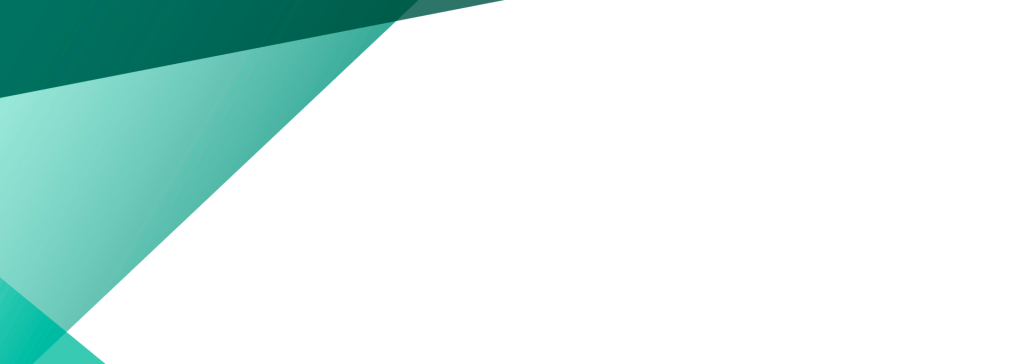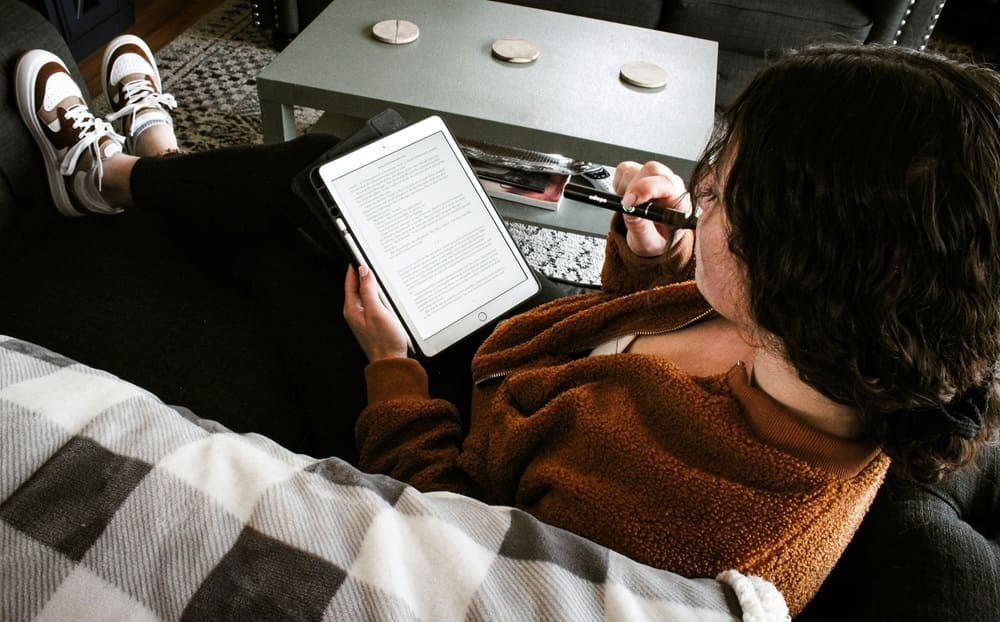Creating an eBook doesn’t require a large budget or advanced technical skills. With free tools and a bit of organization, anyone can put together a professional-looking publication that can be shared with readers around the world. Whether you want to promote a business, share your expertise, or simply write for pleasure, crafting an eBook without spending money is not only possible—it’s practical. The process involves planning your content, choosing the right tools, and formatting the final product in a way that makes it enjoyable and easy to read.
Planning Your eBook Content
Before you start writing, it’s important to know what you want to talk about and how you’ll organize it. Begin by choosing a topic you know well or are passionate about. This makes the writing process smoother and helps you communicate ideas more clearly. Once you’ve picked a topic, outline the chapters or sections. Each chapter should have a purpose and build on the one before it, keeping the reader engaged through a logical flow of ideas.
For example, if your eBook is about home gardening, you might include sections on soil preparation, planting techniques, pest control, and seasonal care. Writing an outline doesn’t need to be complicated. It can be as simple as listing key points you want to cover in each section. Think of it as a map that will help you stay on track as you write.
The next step is setting a timeline. Without a deadline, it’s easy to let a writing project stretch on indefinitely. Give yourself realistic goals: maybe write one chapter a week or finish the first draft by the end of the month. This structure can help prevent procrastination and provide a sense of accomplishment as you meet your goals.
Writing Your Draft
Now comes the heart of the process—writing. Use a word processor that you’re comfortable with. Google Docs is a great option because it’s free, automatically saves your work, and can be accessed from any device with internet access. Focus on writing first without worrying too much about grammar or formatting. The goal here is to get your thoughts down.
Try to write in a style that suits your topic and audience. If you’re writing for beginners, avoid technical jargon unless you explain it clearly. If your readers are already familiar with the subject, you can go deeper into concepts without starting from scratch. Whatever your approach, try to keep the tone consistent throughout the eBook.
Editing comes later. Right now, your goal is to write as much as you can without judging your own work. Getting the ideas out of your head and onto the page is the most important part of the drafting stage.
Editing and Proofreading
Once the first draft is done, it’s time to revise. This part of the process improves clarity, corrects grammar mistakes, and strengthens your message. Reading the text out loud can help you catch awkward phrases or sentences that don’t flow well. Online tools like Grammarly and Hemingway Editor can help identify common errors and suggest improvements.
If you can, ask someone else to read your work. A fresh pair of eyes often catches things the original writer misses. You don’t need to hire a professional editor—friends or colleagues can give valuable feedback. Encourage them to comment on how easy the content is to understand and whether it keeps their interest.
As you revise, watch for repetition or sections that go off-topic. Every paragraph should add value to the topic and move the reader forward. Remove anything that doesn’t serve that purpose. Once you’re confident in your content and writing, it’s time to turn your draft into a polished eBook.
Formatting Your eBook
Presentation matters. Even if the writing is excellent, poor formatting can turn readers away. Fortunately, there are free tools that make formatting simple. Google Docs, for example, allows you to export your file as a PDF—a popular eBook format that works on almost any device. Make sure to use consistent fonts and spacing throughout the document. Headers should stand out clearly from body text, and pages should be easy to navigate.
Add a title page at the beginning with your name, the eBook title, and a subtitle if necessary. You might also want to include a table of contents, especially if your book is longer than 15–20 pages. This helps readers find specific sections quickly.
Images can also improve the reading experience. Be sure to use only copyright-free or original visuals. Sites like Unsplash and Pexels offer free photos that you can include without worrying about licensing issues. Use images sparingly and make sure they support the content rather than distract from it.
When the formatting is complete, export your eBook to PDF. You can also create versions in EPUB format if you want to distribute through eBook platforms like Apple Books or Google Play Books. Tools like Calibre or Draft2Digital can help with that, and they’re free to use.
Distributing Your eBook
Once your eBook is finished, it’s time to share it. If you’re offering it for free, there are several options. You can upload it to your own website, share it via social media, or use free distribution platforms like Gumroad or Payhip. These services let you offer downloads without requiring payment, though you can accept donations if you choose.
Another effective method is to build an email list. Offer the eBook as a free download in exchange for email addresses. This way, you not only share your content but also build a direct connection with readers who are interested in what you have to say. Platforms like Mailchimp or ConvertKit offer free plans for beginners, making it easy to create sign-up forms and manage your list.
If you’d rather not deal with email tools, consider uploading your eBook to PDF-sharing communities or forums related to your topic. Reddit, Quora, and Medium can be useful if you participate in conversations and offer your eBook as a helpful resource, rather than just promoting it outright.
Be sure to include a page at the end of your eBook that invites readers to connect with you. Whether that’s your social media handle, website, or email address, giving readers a way to reach you can lead to valuable conversations or future opportunities.
Conclusion
Putting together an eBook without spending money is a practical goal that anyone can achieve with a clear plan, free tools, and a bit of effort. By choosing a topic you know well, writing with purpose, editing thoughtfully, and using the right format and distribution methods, you can create a final product that readers enjoy and learn from. Best of all, you don’t need a budget to do it. Just time, consistency, and a willingness to share your ideas with the world.